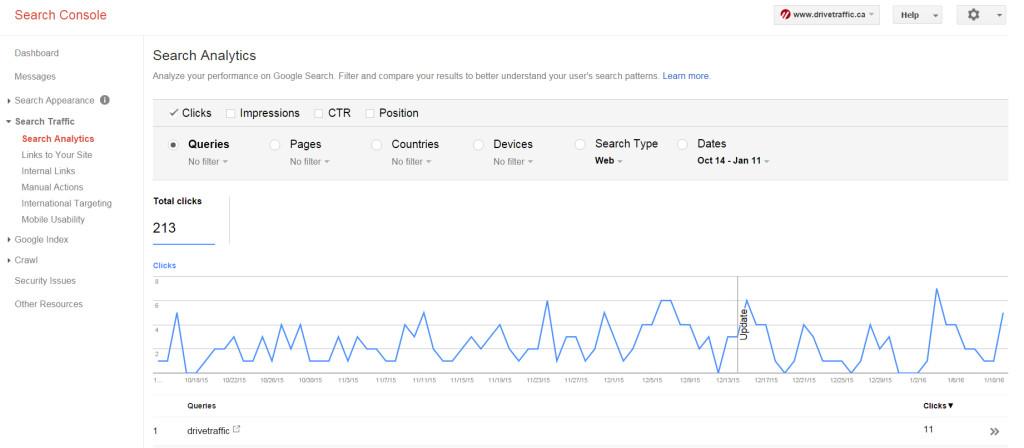If you’re not a detail-oriented person, you might want to consider becoming one after reading this article. At least when it comes to creating website URLs. Because, as it turns out, that unique line of symbols that identifies each and every web page on the Internet is kind of a persnickety little thing. But fret not. Read on to learn how a few simple tweaks to your URLs can improve your search ranking and make it immeasurably easier for people to find your website.
Pay attention, like Steve Jobs
Apple’s former CEO, Vic Gundotra — the man behind Google+, the company’s entrée into social media — posted a story about an interaction with Steve Jobs.
“Hey Steve — this is Vic,” I said. “I’m sorry I didn’t answer your call earlier. I was in religious services, and the caller ID said unknown, so I didn’t pick up.”
Steve laughed. He said, “Vic, unless the Caller ID said ‘GOD,’ you should never pick up during services.”
I laughed nervously. After all, while it was customary for Steve to call during the week upset about something, it was unusual for him to call me on Sunday and ask me to call his home. I wondered what was so important.
“So Vic, we have an urgent issue, one that I need addressed right away. I’ve already assigned someone from my team to help you, and I hope you can fix this tomorrow,” said Steve. “I’ve been looking at the Google logo on the iPhone and I’m not happy with the icon. The second O in Google doesn’t have the right yellow gradient. It’s just wrong and I’m going to have Greg fix it tomorrow. Is that okay with you?”
The moral of the story – attention to details is PARAMOUNT and should be applied to everything in this life, especially business. Since October 1998 until early 2010, the second “O” in “Google” was pale yellow. Now it’s a matter of common sense (all other letters were very bright). But somehow, nobody else noticed back then! Right after this phone call and up until today, Steve Jobs made a historical change among a million others with this simple rule. Can you be as attentive as Steve Jobs?
What is a URL?
A URL (Uniform Resource Locator) is a website’s web address, and it is used to direct a user’s computer to find a particular website on the Internet. Optimization is the most important aspect of ecommerce URLs, and it significantly impacts search engine performance.
What does this mean for me?
Without a simple, clear, structured, and properly built URL, the world won’t know you exist. That might sound a little harsh, but not far from the truth. It’s probably not all that surprising to learn that most of us refer to Google for everything. Internet Live Stats claims that there are 5.5 billion searches a day powered by the search engine giant.
So, how do people find me?
For people to find your website, your URL needs to be optimized. Here are 4 strategies for optimizing URLs:
- URLs should be simple and clear.
- Proper structure is crucial. Readable words are better, not a long string of numbers and characters.
- Choose URLs that describe your page and give people a good reason to click your link.
- Punctuation matters. According to Google, URLs with hyphens (–) are preferred over underscores (_).
Below is a great example of a simple, clear, and structured URL link. Notice it contains hyphens.
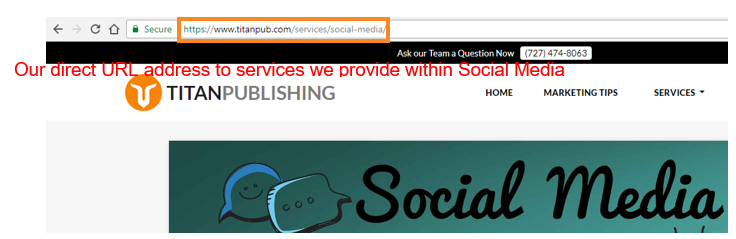
Here are a few more examples of user-friendly URLs:
- https://www.iwillteachyoutoberich.com/insiders-kit/free-tools/
- https://travel.usnews.com/rankings/best-affordable-usa-destinations/
Now here are a few examples of ineffective URLs that are hard to find because they include random numbers, nonsensical strings of letters, and underscores:
- www.food.co/be$t_b+1112340988ananas
- www.example.net/click$$%on_+%$(*%#me
I have too many underscores . . . now what?
Before you panic and start switching all your URLs’ punctuation from underscores to hyphens, consider your web rankings. (Web rankings are how search engines determine where a particular piece of content should appear on a search engine result page a.k.a. SERP). Make sure you’re aware of where your URLs land on a SERP, and then consider the following:
- If you are just starting your website OR adding new pages, it is strongly recommended that you use hyphens in the URLs. So do this going forward.
- Don’t try to “fix” your already-established URLs by exchanging underscores for hyphens. This will result in your URLs losing their current web ranking.
How to check your web ranking
- Sign in to Google Search Console
- Find your website or select “Add Site” if you haven’t done so
- Click on “Search Traffic” and then “Search Analytics”
Navigating the top menu:
- Clicks refers to how many times someone clicked through your website from the search result
- Impressions shows how many times your site has been displayed in the search result for a specific keyword
- CTR (click through rate) = ClicksImpressions x 100. The higher the CTR, the better ranking for a particular keyword
- Position shows the average position that your site has been ranked for a certain keyword
How can I make this right?
Although we stressed that including underscores in your URLs wasn’t a good idea, keep in mind that punctuation is only 1 of the 4 strategies that comprise an effective URL. Hence, you can put as many hyphens as you like in your URLs and still be invisible to your potential clients. Luckily, there are tools for creating strong URLs. Use the following URL checklist to determine what you’re doing right and what you should fix:
URL checklist
? My web page has relevant and useful content
Of course, you can use your best judgment, ask a friend, or use any of a number of paid tools, like Dyno Mapper, SEOptimer, SEO Site Checkup, Deep Crawl, Google Search Console etc. for validation.
? My links are easy to read and have a clear focus for every page of content
Go to your website, select a product/service you provide, copy the URL address, and paste it to your Notes, or even better, share it with a friend. Can you or your friend read the link?
? My keywords attract clients to follow the link
Try grouping your pages and products into tightly focused and clearly named categories. Remove any “stop words”: in, and, or, on. Aim to use 2-3 descriptive keywords.
? My URL contains few to no numbers at all, special characters, or symbols
If you are adding a new URL or have a brand new website, try to stay away from including numbers, special characters, and symbols in the URL name. If it’s an existing page, service, or product with a good web ranking – leave it alone! If you’re not sure of your web ranking, don’t panic. We are here to help.
10-minute challenge: ready, set, go!
Creating URLs is quite simple once you understand how web ranking works, the strategies for creating and verifying your URLs, and the DOs and DON’Ts of the process. Now, are you ready to challenge yourself and take the Titan 10-minute improvement test? Use your newfound power and practice everything you just learned. Then share your experience with us by commenting on this blog, and don’t forget to pay close attention, like Steve Jobs!
Be a marketing Titan:
✓ Understand the 4 Strategies for optimizing your URLs
✓ Check your current web ranking to see in what ways you need to optimize
✓ Use the URL Checklist to optimize your webpages going forward
✓ Contact Titan for more tips on optimization and a complimentary assessment (value $249)

Daria Shvets
Production Writer
Daria Shvets is a unicorn, a mythical creature, beautiful on the inside (and out) filled with positivity, bright ideas, and enthusiasm. She is happily married to an outrageous Romanian and proud to have won a fitness bikini competition on her 30th birthday, a process that helped her overcome a fear of public speaking and continue her never-ending self-development quest.